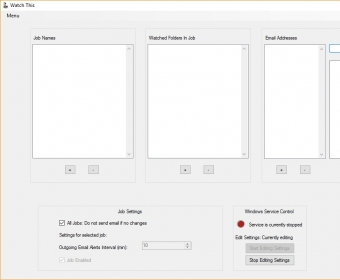
Being notified and notify others whenever a change occurs in one of your shared folders is one of the bases of productive collaborative work. Watch This is a free utility that will let you define jobs, assign as many folders and members as required to a job, and send e-mail alerts automatically to all addresses attached to it whenever a file in any of those folders is modified, added, or deleted.
The program’s one-window interface looks simple enough to be of use to all types of users, but the way its functionality has been designed somehow beats the purpose. To add a new item to any of the three main sections requires opening a new dialog, even if all you want to do is give a name to a new job. Adding folders and e-mail addresses to a job works in a similar fashion, which somehow slows down the whole set-up process. Even though this may not be the most intuitive and straightforward way of adding new jobs to the list, this is not one of those tasks that you have to perform every few minutes. Once the job and its folders and e-mail addresses have been configured, you can apply additional settings to a job in particular by defining an interval in minutes for outgoing alerts or by restricting e-mail messages to whenever a change takes place.
Watch This is a completely free tool, and to me this makes up for whatever not-so-intuitive set-up process we have to go through to make the app work. Once the job has been enabled, Watch This will start monitoring the selected folders and send out notifications to the addresses assigned to the job as per your settings in a seamless and efficient way. And, at the end of the day, this is what really counts.
Comments